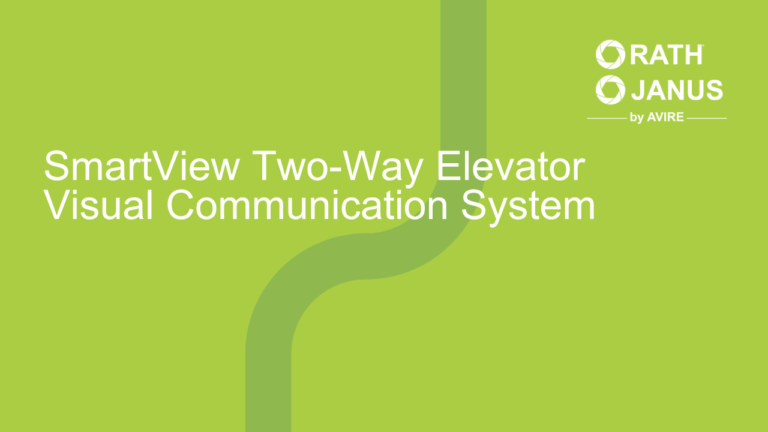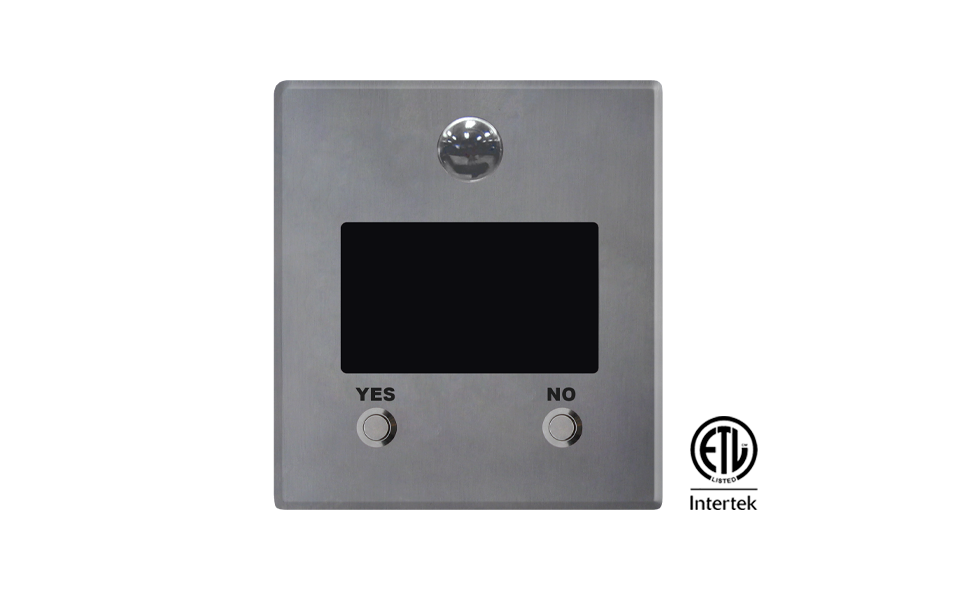

SmartView Field Mod Complete Systems
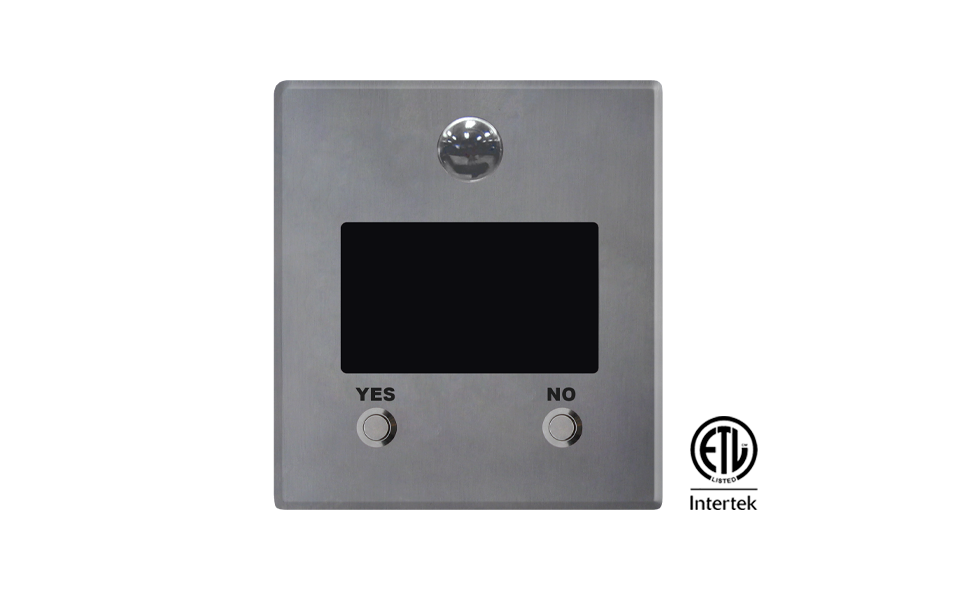 SmartView Flush Mount Complete System 2100-SVFCOMP Dimensions: 8″ H x 9.25″ W x 2″ D Style: Stainless Steel | 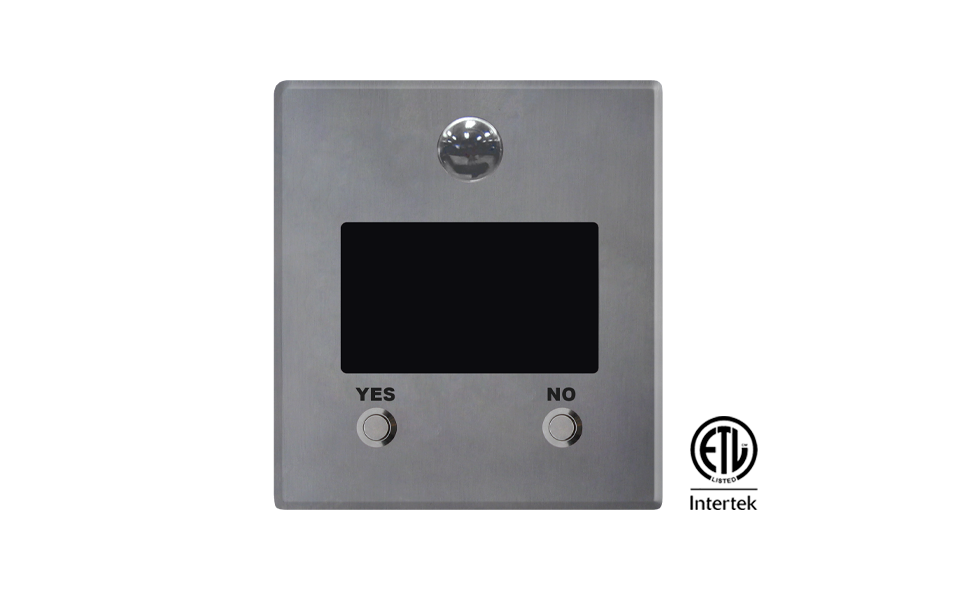 SmartView Surface Mount Complete System 2100-SVSCOMP Dimensions: 7.5″ H x 7″ W x 1.25″ D Style: Stainless Steel |
Installation Requirements:
- Internet Connection:
- Routed internet connection using DHCP OR Cellular modem with data (available from RATH)
- Laptop with a network connection for testing
Power Requirements:
- Flush Mount
- 12v or 24v through 2100-SVE Extender
- Requires power from the elevator or remotely in the machine or electrical room
- Surface Mount Powered by the SmartView Controller
Wiring Requirements:
- Flush Mount: Requires CAT5 or better Ethernet connection or connection to a 2-wire extender
- Surface Mount: Includes a 16' cable to connect the Camera to the SmartView Controller, 20’ HDMI cable to connect the Display, and 20’ wire to connect the YES/NO Buttons
Additional Features:
- Flush Mount
- The SmartView Controller Board features a uniquely assigned ID address for easy software setup
- All-in-one mounting frame includes SmartView Controller Board, Display, Camera, and Buttons
- Back box included
- Data Usage: 4.4 mb/minute in active state, 0 in idle state (pings every 24 hours)
- Compatible with the SmartView Software
- Surface Mount
- SmartView Controller Board sold separately
- Data Usage: 4.4 mb/minute in active state, 0 in idle state (pings every 24 hours)
- Compatible with the SmartView Software
Current Draw:
- Board: 12v = 1A, 24v = 0.5A
- Camera: 5v = 0.12A (powered by board)
- Display: 5v = 0.59A (powered by board)
- Total: 12v = 1.46A, 24v = 0.73A
Specifications: Environmental: 32°F to 158°F (0° C to 70° C) Warranty: 2 years
Files and Resources
Specifiers' Corner
The Specifiers’ Corner is designed to provide Architects, Engineers, Contractors, Fire Marshals, Building Code Officials, Inspectors, AHJs, and end users with the essential information that may be needed for a project: Submittal Documents, Manuals/Wiring Diagrams, Data Sheets,CAD and Code Requirements
Contact info
You also can contact us through our phone number, our email address, and we’ll get back to you
We believe that ongoing education is paramount to your professional development.
As the code and training experts, our website offers all the documentation and educational resources needed to assist you in making the right decisions.