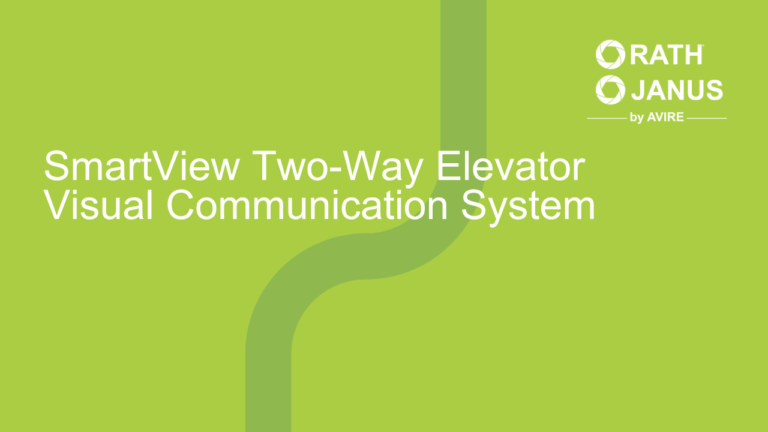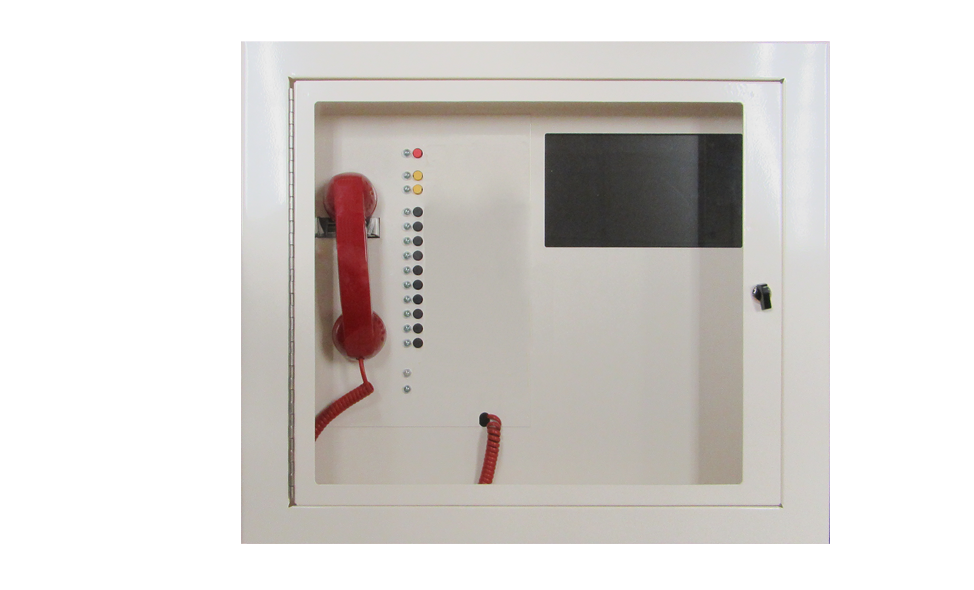

SmartView SmartRescue for 1-10 Phones
Choose from Surface or Flush or Desk Mount
Available in 5 or 10 Zones
 2500__BSV Series Surface Mount 2500__FMSV Flush Mount Surface Mount Cabinet: 2500-205BSV (up to 5 Call Boxes) 2500-210BSV (up to 10 Call Boxes) 21.03″ H x 20.3″ W x 5.19″ D Flush Mount Cabinet: 2500-205FMSV (up to 5 Call Boxes) 2500-210FMSV (up to 10 Call Boxes) Front Frame: 21.13″ H x 25″ W x 3.06″ D Back Box: 20.66″ H x 22.99″ W x 3″ D |
- In buildings where elevators travel beyond 60 ft, ensuring effective communication becomes even more critical. The SmartView SmartRescue Lobby & Machine Room Communication ideal for smaller installations, between 1-10 Elevator phones
- Positioned strategically in the building's lobby, this unit serves as the first point of contact for elevator maintenance teams and first responders. It offers them a comprehensive overview of the situation within each elevator, ensuring rapid response times and informed decision-making
Integrated Analog Phone: Seamlessly connects with the SmartView 2 system, ensuring clear voice communication with trapped passengers. Touch Screen Display: Provides first responders with a user-friendly interface to communicate via call or text with individuals inside the elevator. The intuitive design ensures quick and efficient communication, even in high-pressure situations. Real-time Visuals: The ability to access the elevator camera feed allows responders to visually assess the situation inside the elevator, ensuring that no passenger is overlooked and that the necessary actions are taken promptly. Centralized Monitoring: One lobby unit is all it takes to keep an eye on all the elevators in the building. This centralized approach ensures that no elevator is left unmonitored, enhancing the safety and efficiency of the system. Strategic Placement: Designed to be placed in the lobby, the SmartView Lobby Communication Unit is easily accessible to maintenance teams and first responders, ensuring rapid response and effective communication. Additional Compliance: Volume control handset meets ADA requirements Power Requirements:
- Designed for 120vac power
- Built-in battery backup recharges from 120vac power (allows for a minimum of 4 hours talk time upon power loss)
Wiring Requirements: Run twisted and shielded 4 wire set from each SmartPhone to unit and one standard phone line to the outside world Phone Capabilities:
- Telephone Line Voltage: 24v-48v
- Requires a single analog (POTS, PBX, or central office phone line) or digital phone line. If used on a VoIP or cellular network, you must purchase a RATH® 2100-LTEGSM4 Gateway Device
Additional Features:
- Cabinet features twist lock closure for use with Fireman’s lock (not provided)
- Pre-configured to the SmartView Software
- Easy to use push buttons
- Passively monitor communications between elevators and the outside world via the LEDs
- Solid lit LED indicates there is an emergency call in progress
- Slow blinking LED indicates there is a call on hold
- Audible alert when elevator initiates a call to the unit
- Includes relay contact that trips if any SmartPhone has been activated
- The unit is able to:
- Call into all or individual elevators as needed
- Join existing conversations between cars and outside world
- Hang up and original conversation will continue
- Terminate outside world so it is only talking to the elevator or terminate the call with all parties entirely
SmartView Display and Controller Features:
- Display requires 9v@1.2A and includes 120v plug-in transformer
- Mini PC requires 12v@1.5A and includes 120v plug-in transformer
- Requires back-up power or RATH RP7700107
- Ethernet connection
- HDMI connection for display
Specifications:
- Design: Powder coated steel enclosure with twist lock closure
Warranty: 2 years
Files and Resources
Specifiers' Corner
The Specifiers’ Corner is designed to provide Architects, Engineers, Contractors, Fire Marshals, Building Code Officials, Inspectors, AHJs, and end users with the essential information that may be needed for a project: Submittal Documents, Manuals/Wiring Diagrams, Data Sheets,CAD and Code Requirements
Contact info
You also can contact us through our phone number, our email address, and we’ll get back to you
We believe that ongoing education is paramount to your professional development.
As the code and training experts, our website offers all the documentation and educational resources needed to assist you in making the right decisions.